
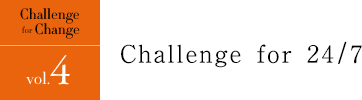
Convenience stores in Japan generally run 24 hours a day, 365 days a year. In such stores, Multi-Function Printers are also required to be ready for use at all times. Therefore it was inevitable we would pursue higher energy-saving features in order to install our Multi-Function Printers in convenience stores.
In order to raise power consumption efficiency, the functions that are not used in waiting mode need to be stopped in order to reduce power consumption. To realize this improvement, the computer part is separated from the engine part that controls each function in the machine. This enables suspending the installed functions, while always keeping the operation panel on display for the customer. Once the customer selects a specific service on the display, that specific function will be called up. This makes possible a great reduction in power consumption.
Support service to back up 24-hour operation is important as well. Sharp installs a system to support operation at convenience stores, and observes the status of the Multi-Functions Printers installed 24 hours a day. Whenever any error occurs, Sharp's Support Center confirms the error and takes swift action to fix the cause. The status of toners and other expendables is also monitored, and orders for inventories are automatically controlled. This assists in cost reduction for the store’s inventory management as well.

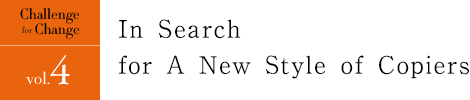
In 2003, Sharp first introduced the security function in Multi-Function Printers where the copied data is automatically erased from the machine. Such security functions are standard today, but it was an innovative idea at that time.
Are there any other functions we can introduce besides copying documents?
In 2007, as demands to print out photo data from digital cameras were growing, Sharp added a new function to its Multi-Function Printer to enable printng photos from recordable memory. In 2008, photo card size printing was enabled.
In addition, in order to realize various services, we have introduced new functions that utilitize network connection. Convenience store chains are all connected by network. Using this network, we started FAX sending and receiving services in the past. Later it developed to print out data on the network at local machines.
The next challenge was creating an infrastructure to correspond to more various network services.
Sharp created a new network infrastructure by creating a server system to connect the convenience stores and content service providers.
In 2013, administrative services*2, such as printing out residence certificates and seal registration certificates, were included to the services. This too, is another service to provide more convenience to customers .
By working in collaboration with convenience stores and administration offices, we have been able to develop new services, making the copier not just a machine that copies, but a new multi-function device that can provide various types of services.
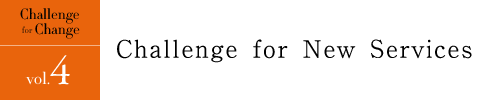


Sharp's aim is to provide new values to customers with this service.
One of such new values is the "Contents Printing Service."
For example, musical scores can be selected and printed to play. Newspapers from a past designated date can be printed as a birthday gift or anniversary gift. Bromide of idols and professional athletes, fortune-telling, and horse race papers are some other services available as well.
In addition to the above, there is another service where you can send images from your smartphone to the Multi-Function Printers via Wi-Fi to print out photos. For example, photos taken at a wedding ceremony can be easily printed out immediately and shared with others at the party following the ceremony. This is a whole new experience that we propose through this service.
Sharp will continue to collaborate with various members including convenience stores, administration offices, and contents providers to provide convenient and entertaining services in the future as well.